After I succeeded in installing NetBSD on the HP thin client t5710,
I wanted to see how well it would work under Microsoft Windows 98
Second Edition (SE).
 Thin Client HP t5710 - Front view
Thin Client HP t5710 - Front view
The biggest problem you run into when trying such an installation
is that, in general, you need a floppy disk to boot the Windows 98 SE
setup. To perform the installation from a USB stick I followed the
steps described in detail in an excellent online article
by James MacKenzie. As floppy disk image I used a custom image,
instead of the one recommended in the above mentioned article,
because I was not able to have the internal IDE flash disk
remapped to C:. By using the custom boot floppy disk, I could
to use FDISK and FORMAT to partition the IDE flash disk,
format it and make it bootable by specifying the /S parameter,
that is: FORMAT D: /S. Then I copied the win98 folder
to the newly formatted disk, rebooted and started the setup from
that folder.
 Apple II spotted in a landfill
Apple II spotted in a landfill
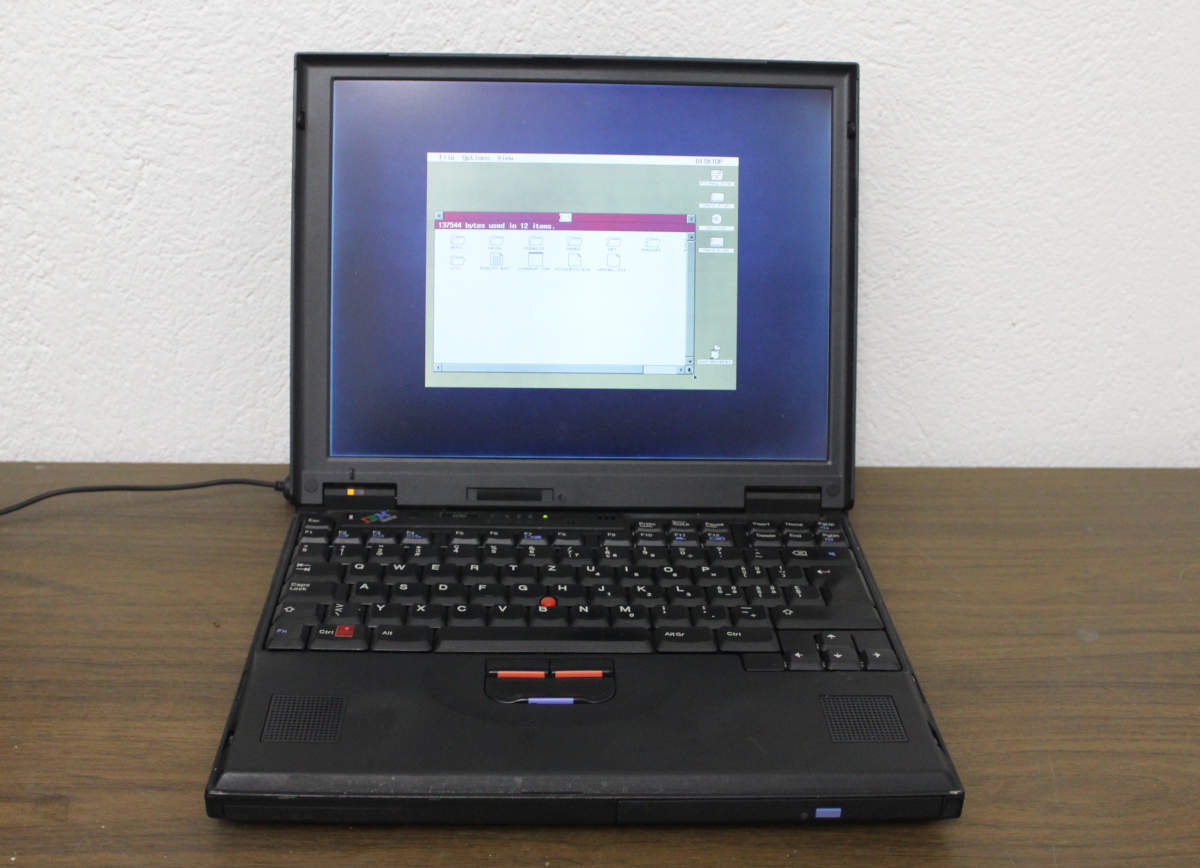 IBM ThinkPad 600 running OpenGEM under FreeDOS 1.4
IBM ThinkPad 600 running OpenGEM under FreeDOS 1.4 IGEL M310C without the CompactFlash card
IGEL M310C without the CompactFlash card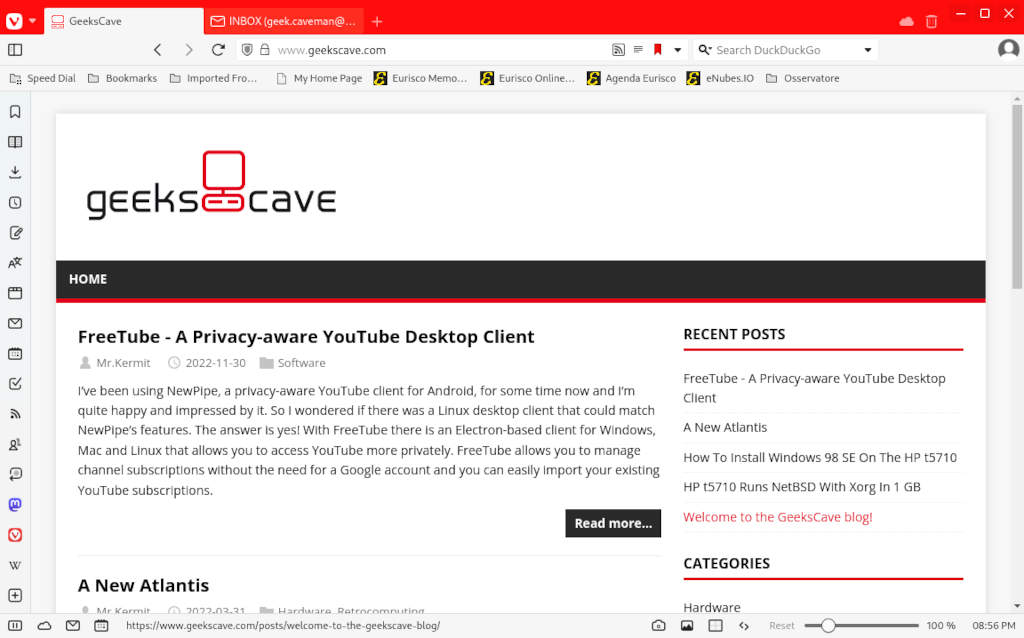
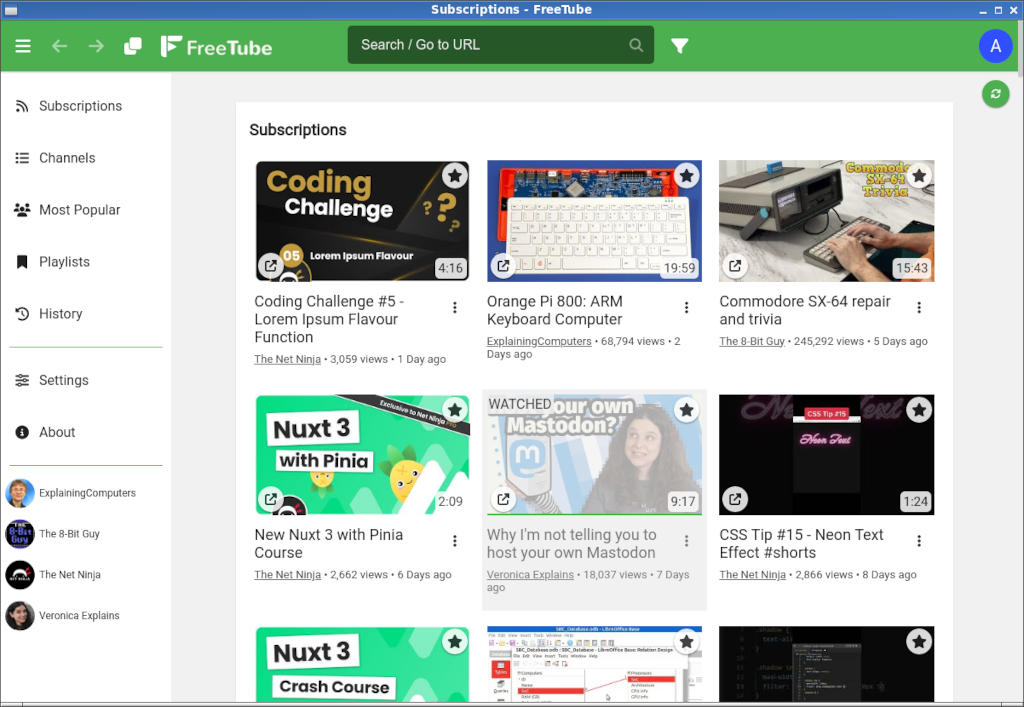
 Thin Client HP t5710 - Front view
Thin Client HP t5710 - Front view Thin Client HP t5710 - Rear view with the ports
Thin Client HP t5710 - Rear view with the ports